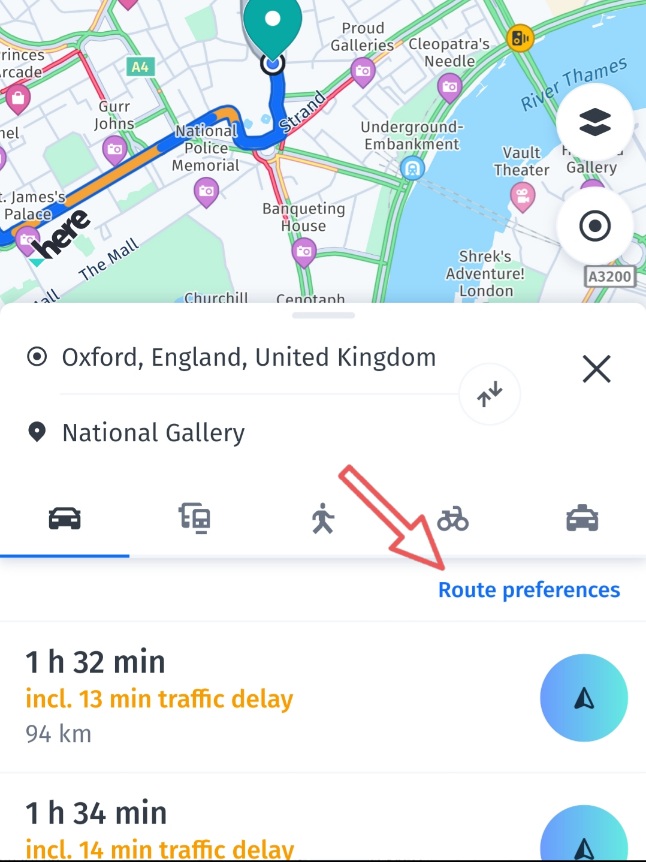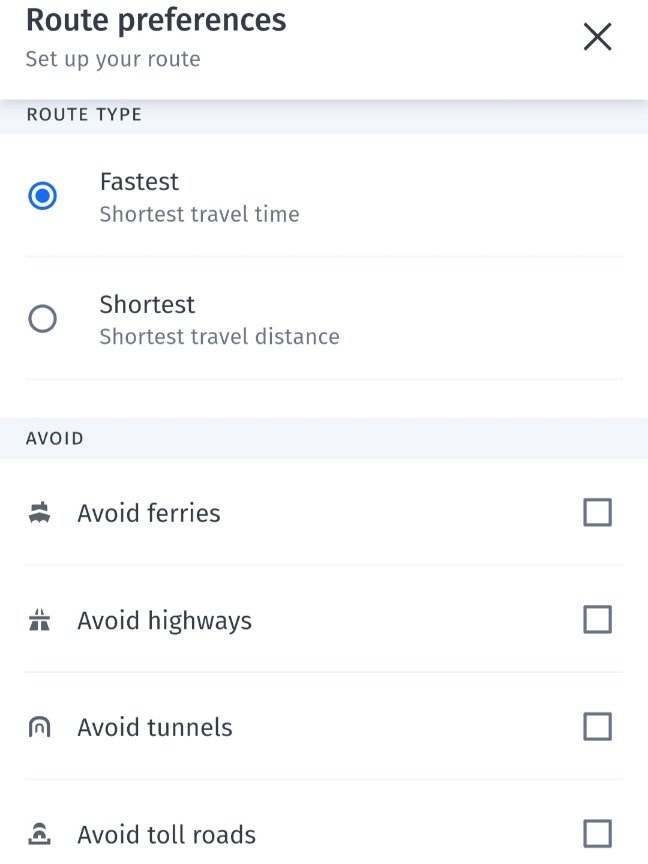Route Preferences
On the Route preferences settings page you can select the Route type (Fastest, Shortest) and under Avoid you can select your avoid options.
You can also set your Route preferences when you select a destination and get directions. When getting directions, always the previous preferences are in effect. Remember to check and modify them (modes of transportation, route type, avoid options), otherwise HERE WeGo could plan unexpected routes or requires an Internet connection unnecessarily.
In order to create appropriate route plans, it is usually sufficient to set the Route type and the Avoid toll roads options.
Select only thoose avoid options that are really necessary, otherwise HERE WeGo could plan unexpected routes.
The Shortest route type usually provides appropriate route plans for short trips or in small cities (with this route type you can also set the Avoid unpaved roads option).
For long routes the Fastest route type can usually provide suitable route plans.
You can get directions with the Fastest and Shortest route types, and compare the distances and travel times to make the right choice.
On the route selection page you can set a starting point other than your current location, and you can swap the destination and the starting point of the route. This function can be useful for getting information on routes (distances, travel times), or you can simulate navigation .
The simulation can be started by long-pressing the navigation start button of the selected route.
During navigation you can switch between 2d and 3d views by touching the compass icon.